QR Code Reader
The QR code function operates by using the QR code icon within the device to perform I/O actions, linking to execute actions on scanner 9855 through scanning.
While scanning, you can also view the contents of the execution code below.
What you need to prepare?
1. A network cable, recommend to use the “thin” cable
2. A QR Barcode Scanner for PC (USB)
For example:
Prepare a QR Barcode Scanner

Connect to your IP POWER 9855, and plug your QR Barcode Scanner as the red arrow shown.

The picture shows when you finish your connection.

QR code web screen:

Except QR code, general code scanning can also be applied to the 9855,
but you must first input the settings on the code scanning interface in order to control IO.
Every time you scan the QR code or other code, the “counter” will count how many you scan it, you can reset to zero by click the apply.
For example:
This is the box with the code and barcode.
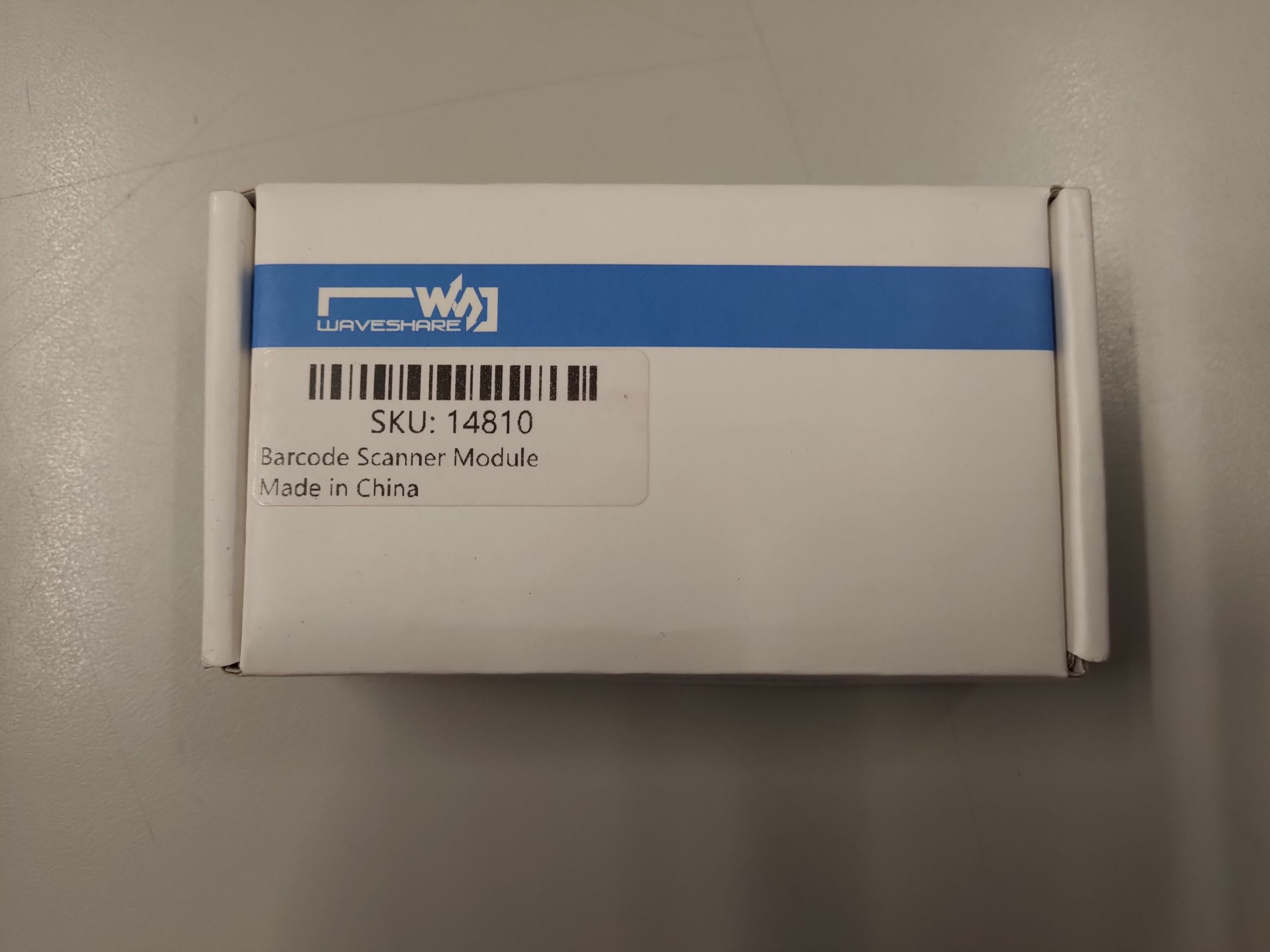
When you scan the barcode in the box, you can see the code in the webpage, it shows the number as same as the scanner bar shown.
But it won’t execute the device operating, you must input the code from the 9855's manual provide, you can see one of the code in the on/off picture below.

Scanning on and off QR code will trigger the IO control, and will show their command code below.
I/O control On code:
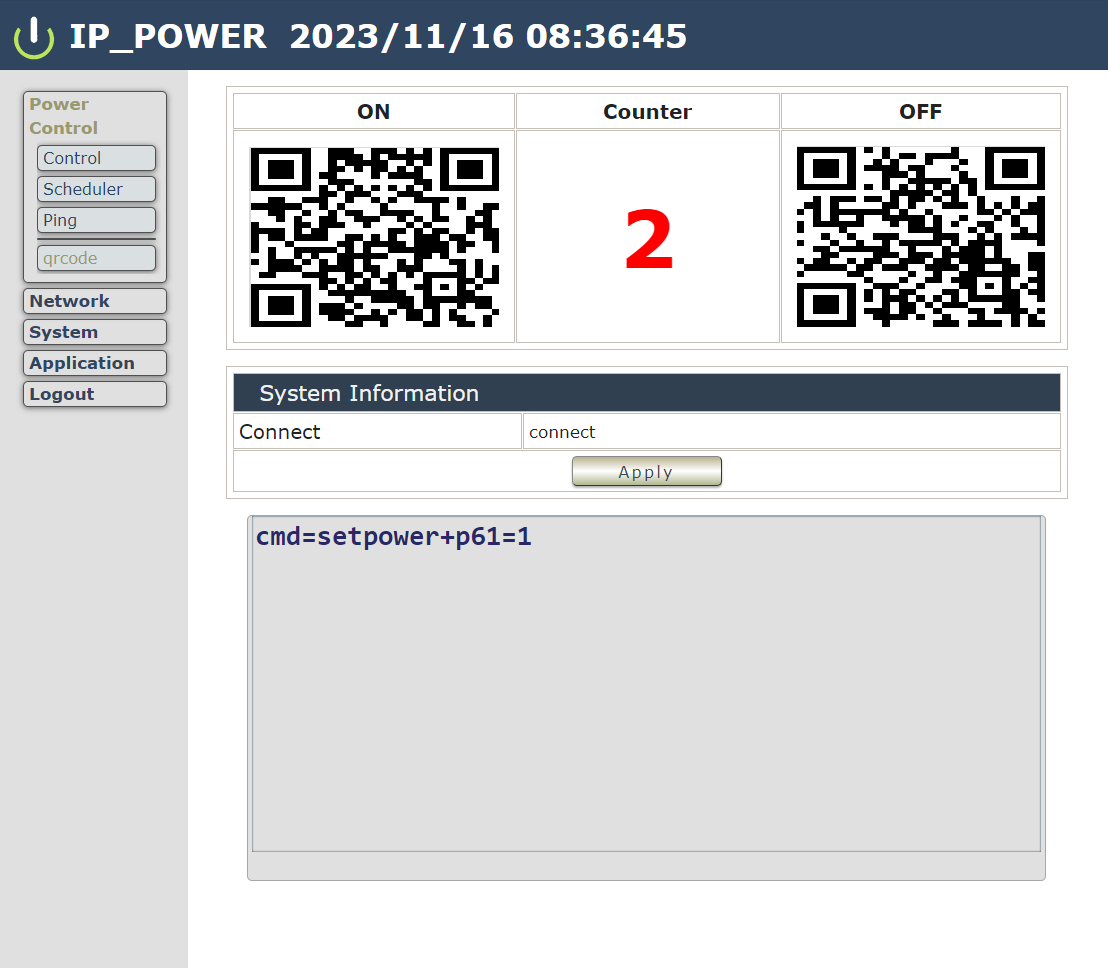
I/O control Off code:
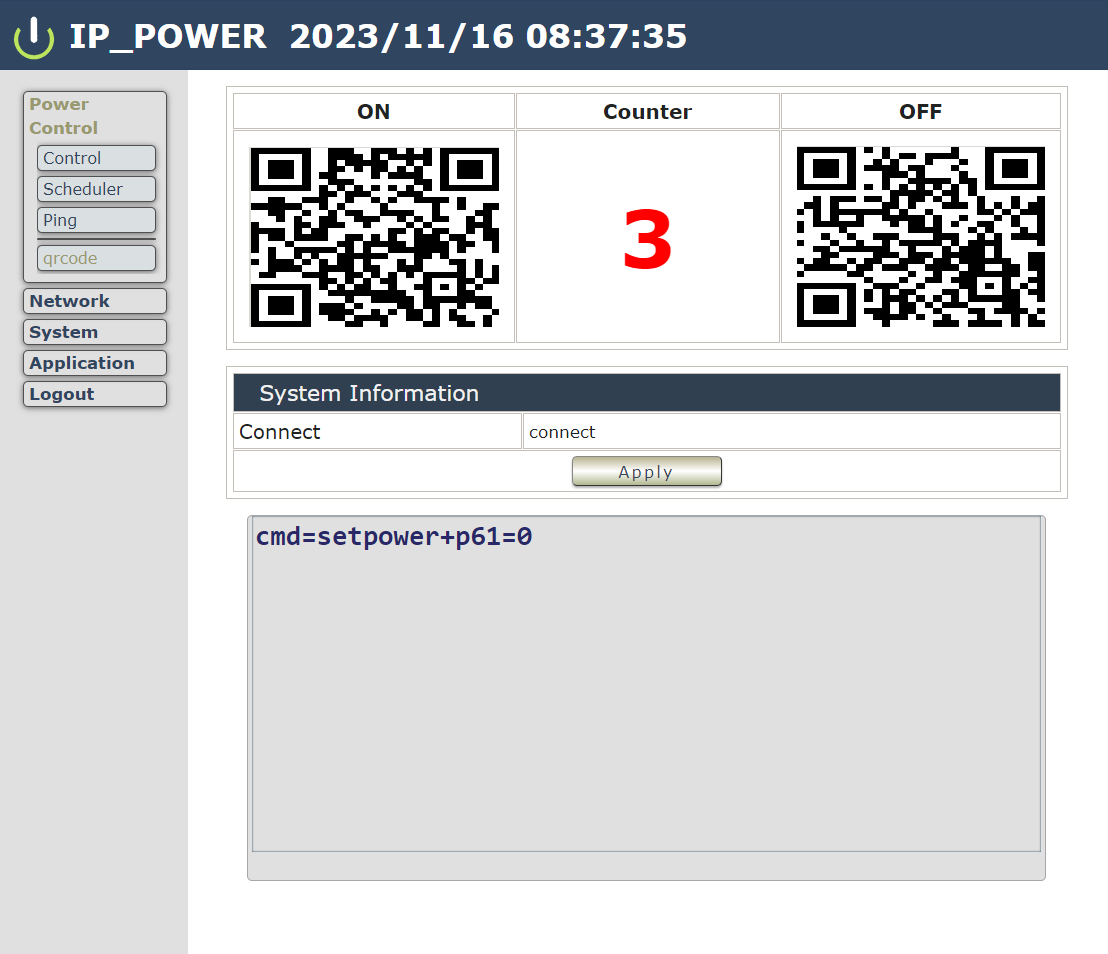
– Video
English Version: